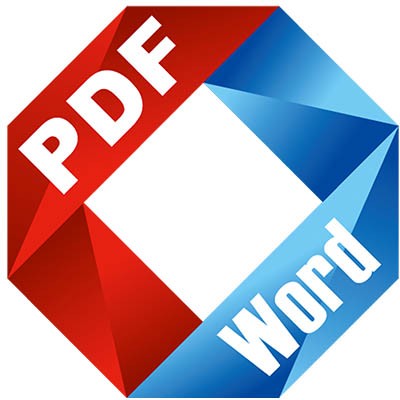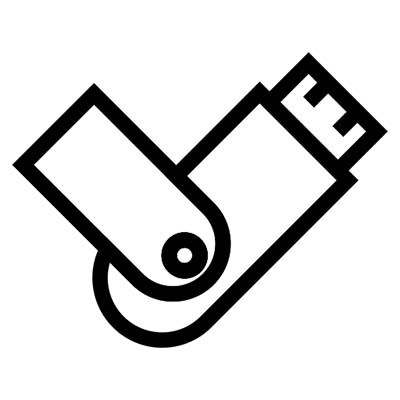Running a business can be a fulfilling and rewarding endeavor, but on the same token, the technology that is needed for it to run can quickly become a stressful obstacle to struggle with. Fortunately, there are some easy steps you can take that allow you to minimize these moments and prevent them from occurring. We’ll review a few basics for this week’s tip!
About Business Solutions & Software Group
Business Solutions & Software Group has been serving the South Florida area since 1997, providing IT Support such as technical helpdesk support, computer support and consulting to small and medium-sized businesses. Our experience has allowed us to build and develop the infrastructure needed to keep our prices affordable and our clients up and running.
Recent News
Contact Us
10211 W Sample Road Suite 114
Coral Springs, Florida 33065
Mon to Fri 9:00am to 6:00pm