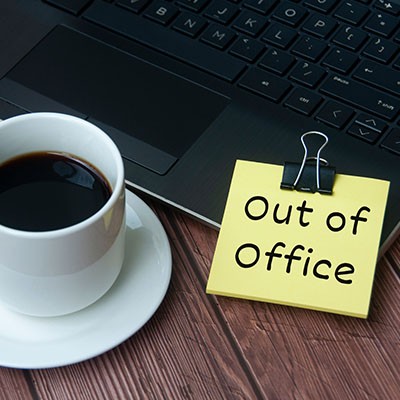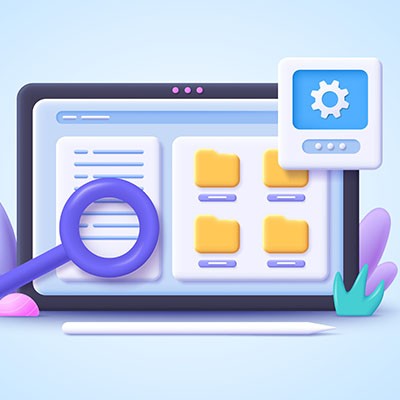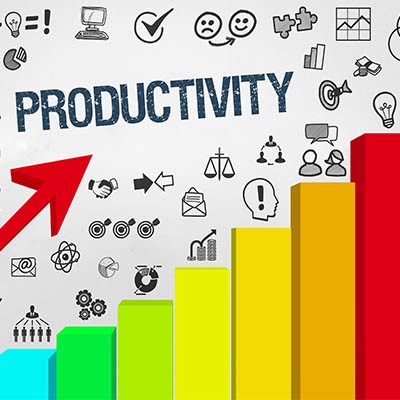We’re all hooked on our devices. You likely wouldn’t think about driving an hour each way to retrieve your smartphone if you left it at home and would otherwise be without it for a couple of days. It’s not even an option to go that long without access to your phone nowadays... but is all that exposure to screens good for you?
Studies have shown that—especially with people with desk jobs—doing what you can to limit screen time can have some benefits. Let’s review some.