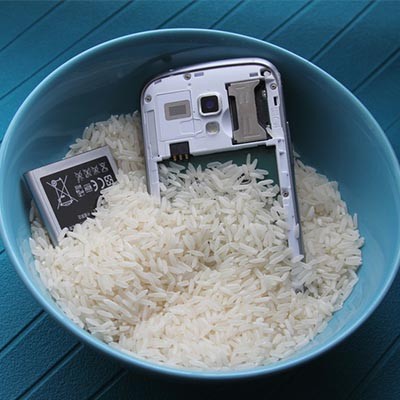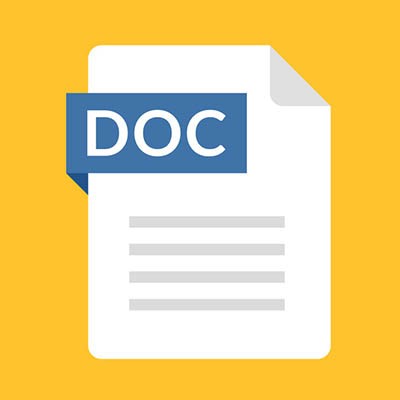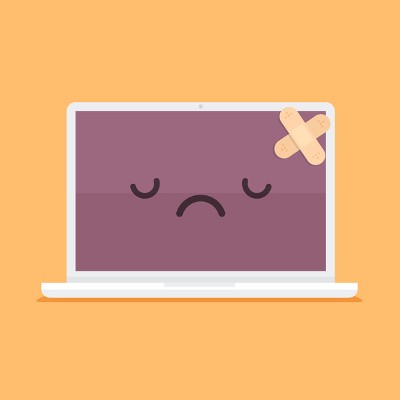Look, we get it… work isn’t always the most fun thing in the world. In fact, it can often be downright stressful - especially when distractions get in the way. Fortunately for our sanity, there are plenty of ways to help reduce - or even eliminate - this stress. We’ll go over a few of those ways here.
About Business Solutions & Software Group
Business Solutions & Software Group has been serving the South Florida area since 1997, providing IT Support such as technical helpdesk support, computer support and consulting to small and medium-sized businesses. Our experience has allowed us to build and develop the infrastructure needed to keep our prices affordable and our clients up and running.
Recent News
Contact Us
10211 W Sample Road Suite 114
Coral Springs, Florida 33065
Mon to Fri 9:00am to 6:00pm