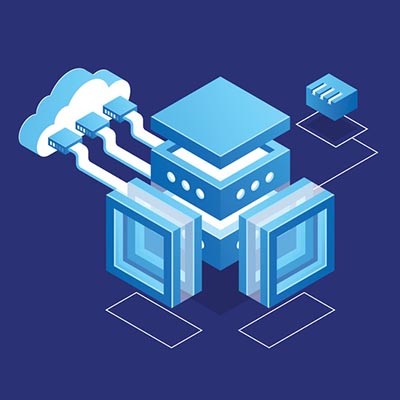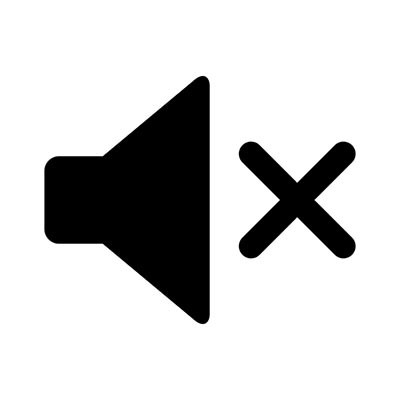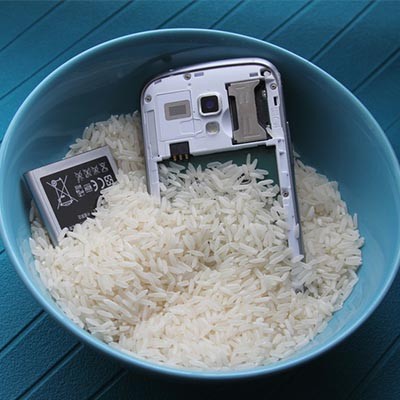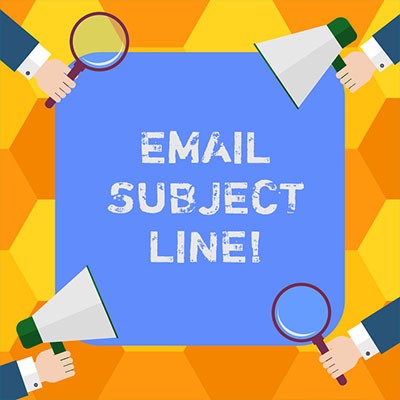The importance of effective data management cannot be overstated in today’s business environment. After all, the data you collect is of little use if you fail to leverage it properly, and successful data leverage starts with choosing where to house it. This week’s tip is dedicated to how and why to utilize a data warehouse for your organization’s needs.
About Business Solutions & Software Group
Business Solutions & Software Group has been serving the South Florida area since 1997, providing IT Support such as technical helpdesk support, computer support and consulting to small and medium-sized businesses. Our experience has allowed us to build and develop the infrastructure needed to keep our prices affordable and our clients up and running.
Recent News
Contact Us
10211 W Sample Road Suite 114
Coral Springs, Florida 33065
Mon to Fri 9:00am to 6:00pm