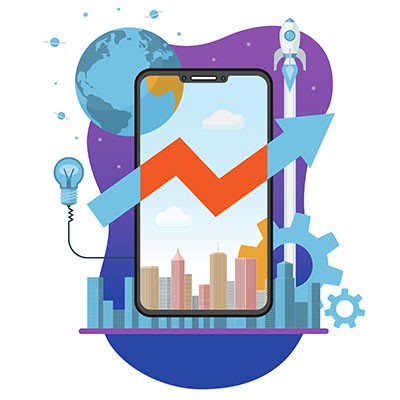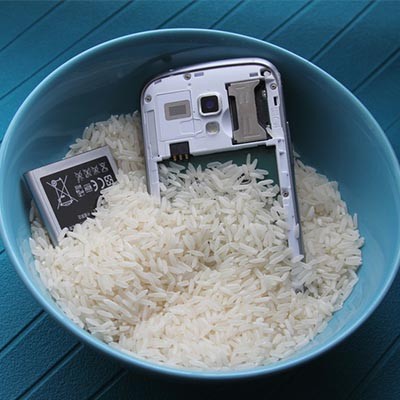This year, we’re making a resolution to help more businesses than ever, and part of that is ensuring they have access to the best technology solutions around. If you aren’t satisfied with your current phone infrastructure, we have some good news for you. You don’t have to rely on traditional telephone systems, and there is a better alternative out there in Voice over Internet Protocol (VoIP).
About Business Solutions & Software Group
Business Solutions & Software Group has been serving the South Florida area since 1997, providing IT Support such as technical helpdesk support, computer support and consulting to small and medium-sized businesses. Our experience has allowed us to build and develop the infrastructure needed to keep our prices affordable and our clients up and running.
Recent News
Contact Us
10211 W Sample Road Suite 114
Coral Springs, Florida 33065
Mon to Fri 9:00am to 6:00pm