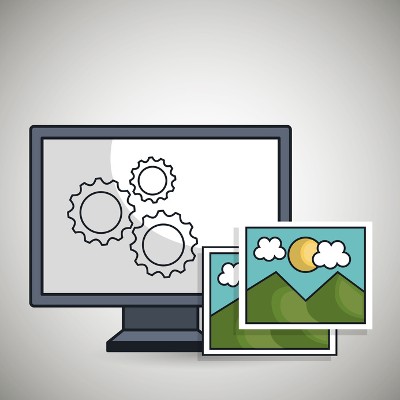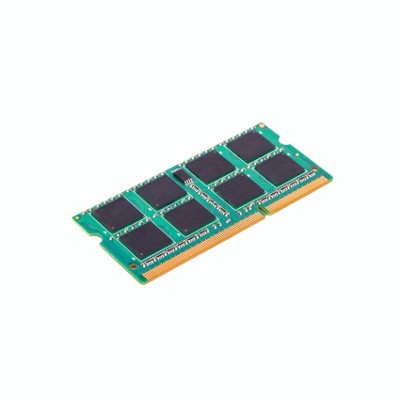Making the move to the cloud is far from an easy task. You need a process that’s tailored specifically for your organization, and one which is open to adaptation. If your plans are foiled by unexpected complications, it can be difficult to keep on track, and your cloud’s migration could become a nightmare.
About Business Solutions & Software Group
Business Solutions & Software Group has been serving the South Florida area since 1997, providing IT Support such as technical helpdesk support, computer support and consulting to small and medium-sized businesses. Our experience has allowed us to build and develop the infrastructure needed to keep our prices affordable and our clients up and running.
Recent News
Contact Us
10211 W Sample Road Suite 114
Coral Springs, Florida 33065
Mon to Fri 9:00am to 6:00pm