You should be well on your way to getting your new computer. We’ve gone over the processor, the memory, the storage, and the display, and should be confident about what you are looking for. For our final part of our computer buying guide, we are going to focus on topics that are important to mention, but maybe didn’t seem to fit in other parts of our guide.
Deciding on a Brand
The brand of PC can actually mean a lot to people, but most of the PC manufacturers like HP, Dell, Lenovo, Asus and Acer use the exact same components and parts. It isn’t until you are looking to buy a top-of-the-line PC that things get significantly different. With laptops, however, brand can make a difference. HP and Microsoft have options for high-end graphic design computers, while those two and Lenovo have specialized pens for artists. If you really want an idea of what a device is capable of, reading as many user reviews as possible will give you the perspective you need to make an informed decision.
Full-Size Desktop vs Compact Desktop
Desktop computers typically come in two options: Compact or Tower. The full-sized tower cases are good for high-end computing that needs more cooling and places for expandable hardware additions, while smaller compact desktop cases are good for office workstations that won’t need constant upgrades to function.
Read Reviews and Benchmarks
Computers are everywhere and, as a result, there are dozens of websites dedicated to testing, reviewing, and featuring computer hardware. Before you make any large purchases, it may be good for you to start your due diligence on YouTube or Google, finding professional and user reviews for the hardware you are considering.
Ugh, Bloatware
Most new computers come pre-configured with software sponsored by the manufacturer. While most of this software is harmless, it takes up space on your machine and doesn’t need to be there. Remove this software before deploying the machine for its final purpose.
Eliminating Your Old PC
Once you get to a point where you can start using your new PC, you need to take a minute to consider how to dispose of your old machine. For the business owner or IT admin, throwing away a computer without first wiping or destroying the hard drive can potentially put your company at risk. Some industries have strict regulations about how devices have to be destroyed, so make sure that you are aware of your responsibilities on that front.
If your plan was to recycle your computer, swapping out the hard drive is probably the best plan. There are many organizations that are constantly looking for people and businesses to donate computers to less-fortunate people. Unfortunately, if you want to go this route, it will likely cost you more money, as you will want to swap out the hard drive.
Does Your Business Need PCs?
If you need to talk to someone about procuring a computer for your company, Business Solutions & Software Group can help. Call our certified experts today at (954) 575-3992.

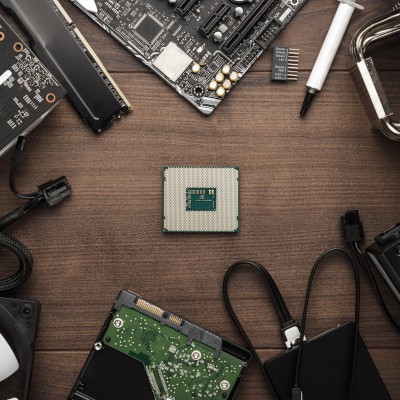
Comments