The second part of our desktop buying guide will focus on RAM, or random-access memory. Many users might not understand the importance of this, or they might have the impression that memory is the same thing as the amount of data your computer stores, which is certainly not true. The truth is that understanding RAM will have a major impact on the way you purchase devices. We’ll help you determine the best options for your device.
As previously mentioned, the amount of RAM in your device is not the same as the amount of storage it has. Think about it like the brain’s short-term memory, giving your computer the ability to temporarily call and store data as needed. Like most other components, you have options for both high-end and low-end, but what you need will largely depend on what the device will be accomplishing. For an example of how RAM works, suffice to say that the CPU handles instructions and processes the data that the RAM holds, so the more RAM that’s available, the faster the CPU can process it.
How Much RAM Does Your Computer Need?
There might be several brands of RAM to choose from, but the most important thing to keep in mind is that manufacturers take care of the minute details for you. You only need to concern yourself with them if you plan on building your own PC. While this guide might seem like it oversimplifies things, we assure you that it includes all you need to know when purchasing RAM for your device.
- Skimping the budget: The smallest amount of RAM you want in a Windows 10 device is 4 GB. While it’s possible to get Windows to run with less, we don’t recommend it. This is enough to handle some light document editing and Internet browsing, but not much else.
- Low-end: Most reasonable budget PCs will have at least 8 GB of RAM, which is enough to handle the operating system, editing documents, photo browsing, surfing the web, and other tasks.
- Mid-range: 16 GB is a nice safe bet for many businesses, and while it might seem like a lot, it’s quite possible even while on a budget. 16 GB of RAM is the entry point for gaming systems. While it’s not a catch-all, it’s the best you can get for the price point.
- High-end: You can shoot for the sky with your RAM, but the cost will go up in proportion. For example, the new Mac Pro can reach up to 1.5 TB of RAM, but it will cost you about $20,000. 16 GB is generally considered more than enough; if you think you need more than this, you should consult a professional to confirm that you really do, in fact, need it.
Wrapping it Up
Your device might need to update later on, but for the initial implementation, we recommend aiming for at least 8 GB, or even 16 GB if you can afford it.
Does your business need help with implementing new hardware? Business Solutions & Software Group can help. To learn more, reach out to us at (954) 575-3992.

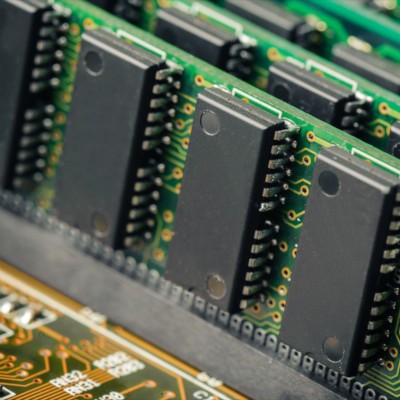
Comments