As a business owner, there are naturally a few things you would prefer your employees not to be able to do on your workstations - least of all cost you a pretty penny in charges as well as in memory space. Taking this into consideration, it is no wonder that an employer would prefer to have access to the Windows Store removed from employee workstations.
Unfortunately, there is a touch of bad news for some Windows-running employers: the feature allowing you to restrict your employees’ access to the digital marketplace through a group policy was removed by Microsoft in version 1511 of Windows 10 Pro.
From a business point of view, this makes perfect sense for Microsoft. With the new system they have implemented, there’s no digital means to prevent employees from purchasing apps and other media onto their workstations. Naturally, no employer would want the company workstations being clogged with non-essential apps that serve no purpose other than to take up space, cause issues and squander employee productivity, quite possibly all on the company’s dime.
Unfortunately, with the changes implemented by Microsoft, administrators have little choice to make if they want to continue limiting employee access to non-work-related media. Ultimately, they will have to upgrade their systems to an enterprise version of Windows 10 if they are intent on removing the Windows Store from company systems.
In a press release, Microsoft stated, "Windows 10 Pro offers a subset of those capabilities and is recommended for small and mid-size businesses looking for some management controls, but not the full suite necessary for IT pros at larger enterprises. The ability to block access to the Windows Store is typically for organizations who want more control over corporate-owned devices. This fits into the value of Windows 10 Enterprise."
This creates a win-win situation for Microsoft; either they make money from the upgrade, or from the sudden influx of apps they assume will be immediately downloaded by less-than-scrupulous end users. What’s a business owner to do?
The simplest and most effective fix for the situation is to implement a productivity-tracking solution: If you don’t already utilize such programs in your day-to-day operations, consider investing in a company portal through which employees can communicate and collaborate, update progress towards company goals and projects, and track their daily activities. This activity tracking will hold them accountable to remain productive during the day. If you already implement such a system in your office, be more attentive while reviewing where employee time is going.
Of course, there is also the chance that Microsoft’s Windows Enterprise solution actually does serve as a better fit for your business and would therefore be worth the investment. If that’s the case, this change in Microsoft’s features may be a blessing in a really unpleasant disguise.
If you need help in determining which of your options is right for you, try reaching out to Business Solutions & Software Group. Our whole business is to help you optimize and maintain your IT so that your business can thrive. Give us a call at (954) 575-3992.

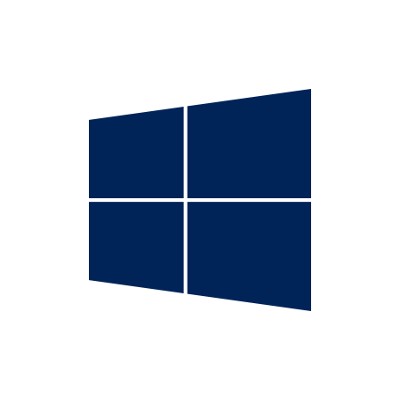
Comments