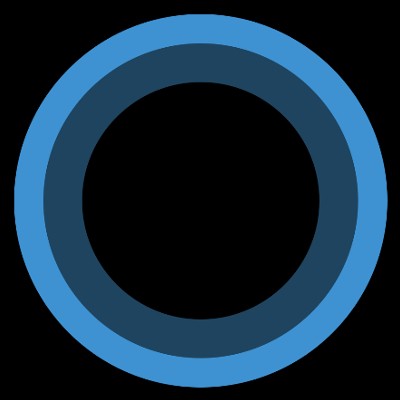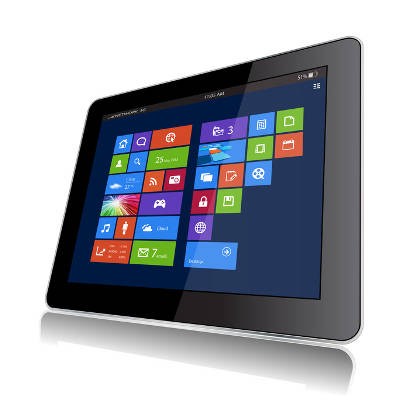It’s just good business to hand out your business card to prospective clients, and it has been for a very long time. As far back as the Renaissance, special guests were announced with name cards that displayed who the guest was and what types of greetings were due. It wasn’t until the Industrial Revolution that business cards became primarily a means of displaying trades or professional skills. Business cards are mostly used for marketing and networking in the modern age, and your organization should be using them.
About Business Solutions & Software Group
Business Solutions & Software Group has been serving the South Florida area since 1997, providing IT Support such as technical helpdesk support, computer support and consulting to small and medium-sized businesses. Our experience has allowed us to build and develop the infrastructure needed to keep our prices affordable and our clients up and running.
Recent News
Contact Us
10211 W Sample Road Suite 114
Coral Springs, Florida 33065
Mon to Fri 9:00am to 6:00pm