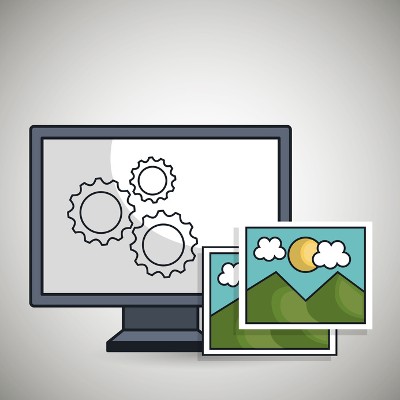Anyone who has taken a stroll through YouTube knows that people love to upload music to the video sharing website. However, YouTube doesn’t inherently offer a built-in repeat function for playing videos, so if you want to watch a video multiple times, you’re out of the loop. Fortunately, there are numerous online services that allow you to repeat videos.
About Business Solutions & Software Group
Business Solutions & Software Group has been serving the South Florida area since 1997, providing IT Support such as technical helpdesk support, computer support and consulting to small and medium-sized businesses. Our experience has allowed us to build and develop the infrastructure needed to keep our prices affordable and our clients up and running.
Recent News
Contact Us
10211 W Sample Road Suite 114
Coral Springs, Florida 33065
Mon to Fri 9:00am to 6:00pm