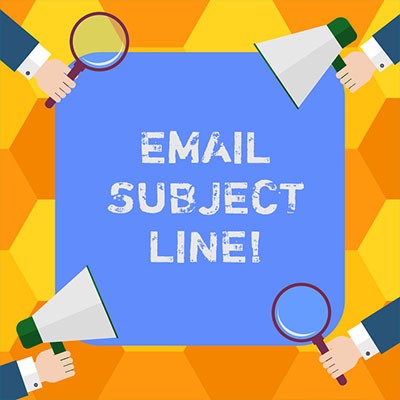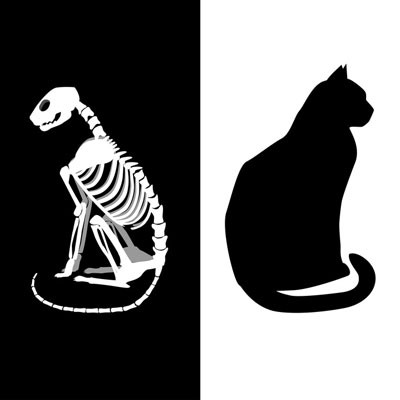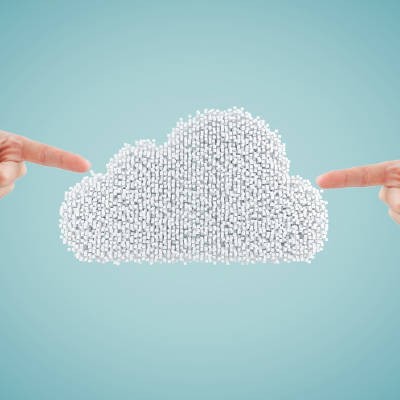Email is a modern classic as far as business solutions are concerned, and you’d be hard-pressed to find an office that didn’t use it in some capacity or another. However, because email is so popular, it has become a favorite attack vector of malicious users. Fortunately, there are some basic practices that will help keep your email account secure and your communications private.
Follow Password Guidelines
As you might imagine, one of the most important, basic ways that you can lock down your email account is to ensure that your password is sufficiently strong. Too often, breach statistics (and similar data sets) reveal that passwords are still overwhelmingly insecure. Pet names, birthdays and anniversaries, and favorite sports teams are used as passwords far more than they should be, as are common keyboard patterns, like qwerty, asdf, and the like. Some minimal social engineering could very easily provide someone with access to an email account they have no business being in.
To counter this, avoid the temptation to resort to formulaic, easy-to-guess password systems - like, for instance, smushing your alma mater’s mascot together with the number of your childhood home. Again, these password conventions are the first things that a cybercriminal will try if they want to get into your email account. Instead, do your best to rely on an as-random-as-possible string of numbers and letters - creating a different one for each of your accounts. This will ensure that your passwords are as strong as possible with the added benefit of protecting the rest of your accounts if one of your passwords is discovered.
Of course, for the sake of pragmatism, is it totally realistic to remember a completely random string of alphanumeric characters for everything that requires a password? For many, it isn’t. That’s why many resort to using, rather than a password, a passphrase. A passphrase takes a sentence memorable to the individual and turns it into a mnemonic device. So, a fan of films by Rob Reiner could take a line from one of his works and create a password from it, like “uRdBS” or “HFSTC” from The Princess Bride, or “UCHTT” from A Few Good Men.
Avoid the Unknown
Once you’ve accessed your email, there are a few ways that you can avoid putting yourself at risk. One very important way is to avoid the links in email unless you have verified that they do, in fact, go to (and come from) where they appear to.
First, where will the included link direct you? Links can be tricky things, which makes them a favorite of cybercriminals to use in emails. If the link is attached to text, you should hover over it and peek at the status bar that pops up before clicking on it. While the text might say that it brings you to the sender’s official webpage, the link could very well actually direct you to a domain that uploads a virus into your system. If the status bar says that you will be directed to someplace that doesn’t look quite right, skip the link.
You also shouldn’t blindly open an email that hasn’t come from a known or verified source, and even that can now be dangerous. There is a tactic that can be used to great effect as a way to snare even the most cybersecurity-mindful targets called email spoofing. As its name suggests, email spoofing is the act of forging an email’s header so that it appears to have come from someone else, likely someone trusted enough that the email will be opened, read, and interacted with.
As a result, it is best to verify the email with the cited sender whenever possible, through a different means of communication. Whether that means a quick phone call or instant message before you open the email, it is better to be safe than it is to be sorry.
What are some other ways that you keep your email from becoming a security risk? Share them in the comments, and make sure you take a moment and subscribe to this blog!